If Christmas isn’t the biggest day of the year for your business, then it’s okay to have reduced hours.
Are your support agents taking a break over the holidays? Considering the year we’ve all had, I hope you’re all taking some time for yourself to recharge and get ready for the new year.
But what happens to your customers when your team is working reduced hours? Or taking an entire day off altogether? Even if you’re running with a smaller team, it’s likely that your customers may experience slower response times – or responses on fewer communication channels.
Rather than hoping they don’t notice, set clear expectations for reduced service. These 11 templates will help you communicate what customers should expect when asking for help over the holidays. Make sure to update all of your channels!

Templates for Holiday Hours
We’ve divided these templates into the different channels they should be used for. Use them as inspiration to create your own communication plan. Put your own unique branding into each one by using your own tone and style.
Live Chat
If you’re not running live chat during the holidays, make sure to communicate it to your customers in your offline notice. Plus, give customers other ways to get help if they need it. Finally, communicate when you’ll be back online if they specifically want to get help over chat.
“Thank you for contacting us! We hope you’re having a restful end to your year. Our live chat team is currently offline for the holidays. If you require urgent assistance, please contact support at help@company.com or search our Help Center. Otherwise, leave your email and question below and we’ll get back to you on January 2nd.”
Social Media
Each social channel has its own requirements for communication. Here are templates that you can use during the holiday period to engage your audience, but also set expectations about how and when they can get help.
If you typically reply to users on Twitter, consider adding a short update to your Twitter bio:
“Twitter support on break until Jan 4th, please email support@company.com for help.”
Sending out a tweet through your account can also help set expectations:
“Happy Holidays! Our team is taking a well-deserved break during the holidays. We’ll be back to full hours Jan 4th, so thank you in advance for your patience.”
Facebook and Instagram
Facebook and Instagram are more visual channels, so take the time to share a nice picture of your customer support team (from last year, or following proper health policies!) enjoying the holidays.
“A very happy holidays to you and your loved ones from the team at Company. Our team is at home, relaxing and enjoying their favorite seasonal warm beverage. Please note that response times may be delayed over the holidays, and we’ll be back in our (remote) offices on Jan 4th. What’s your favorite holiday beverage? Share in the comments below:”
Email Signatures
Rather than surprising your customers with an office closure, start preparing them for reduced support early in December.
Adding email signatures to your customer support responses can be a great, low-impact way of sharing updates. Here are three options you can use for inspiration:
“Please note that our support team has reduced hours from December 24th to January 2nd, so response times may be longer than usual.”
“Happy Holidays! Our support team is spending some well-deserved time off celebrating the holidays. You may notice a slight delay in responses over the next few weeks.”
“Our (remote) offices are closed from December 24th until January 2nd. We will be responding to urgent requests, but please note that normal hours will resume at that time.”
Help Center Notice
If your customers get help through a self-service portal or help center, put up a notice or article that explains your holiday hours. Not only will customers see it when they come to get support, but you can also refer customers to it in tweets or newsletters.
Please note that our customer support team is working on reduced hours over the holiday period. You may see longer than usual response times. Thank you in advance for your patience while our team takes a well-deserved break!
For urgent issues, please contact your account manager. We have an on-call team available should any technical issues come up.
For non-urgent issues, please consider searching our knowledge base for solutions to frequently asked questions.
Thank you and have a wonderful holiday period. We look forward to working with you in the New Year!
Autoreply
When customers submit a question through your contact form or by email, most companies will send an automated response back to confirm that they’ve received the ticket. You can use this autoreply to let customers know that they may see a delay in response time, and direct them to other places to get help.
“Thank you for contacting Company Support! Our team is currently on holiday leave until January 2nd, at which time we will respond to all requests. Urgent requests are being filtered to our on-call team who will respond asap.
Don’t forget – our Help Center never sleeps! Find answers to common questions in our documentation.
Have a wonderful holiday season,
Stay safe and be kind,
Company Support”
Phone Recordings
If you offer phone support, make sure to change the recorded messages to reflect your availability during the holiday season. Most companies will be closed at least one day, and some will have reduced hours through the entire Christmas period. Here are two scripts you can adjust for your own situation and record.
Closed Christmas/New Year’s Day
“Thank you for contacting Company. Our offices are closed December 25th and January 1st for staff holidays. Please call back tomorrow, visit our online help center or email our team at help@company.com for urgent support.”
Reduced Holiday Hours
“Thank you for contacting Company. Our team is currently working reduced holiday hours from December 24th to January 2nd, and you may experience longer than usual wait times.”
Set the right expectations
Your team needs a break! If Christmas isn’t the biggest day of the year for your business, then it’s okay to have reduced hours. But it’s important to let your customers know what they can expect. Ideally, they should know before your team leaves for the holidays, so they can plan ahead. These templates will help you spread the word and keep your customers content during your time away.
Also, we’ve put together a resource with all 11 templates so you can keep your customers content during your time away.