Going beyond channels through changes to your products and services will make support easier to access, reduce customer effort, and allow you to resolve tickets faster.
When support leaders are asked “how do you support your customers?”, the response is typically a list of channels: Phone, email, knowledge base, and more recently a significant increase in chat, collaboration tools, forums, and texting. However, channels are just tools to be deployed. How you staff them and how they integrate into your products has far more relevance to your support experience than which channels you offer.
Going beyond channels means supporting your customer in context to where they are.
Our world has become more mobile, and our products have detached themselves from being used in a single place. We live in a world where you access a mobile app to check the hours of a mall, then lock your house doors by speaking to your smart home assistant as you jump into your IoT-enabled vehicle to go to that mall, only to use a giant tablet to find the store you want to visit, and then another app to pay for your purchase.
At no time in that sequence of events was our mall-goer near a support contact webpage, their laptop, or a company’s knowledgebase. If any of those interactions failed and they needed support, how would they get it?
This anecdote illustrates why support leaders need to consider going beyond channels. If a problem arises, the mall-goer would benefit from support being available directly through their smart home, phone, or the mall tablet.
In this article, let’s re-imagine how you present your support channels to create a low-effort, highly-personalized experiences without context switching.
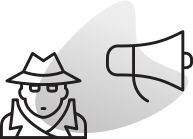 Where are your customers?
Where are your customers?
This question is not always as intuitive as you might think. If you offer a mobile app and a SaaS platform, the answers are different than if you produce a retail product or an IoT device. Almost always, your customers are not on your support webpage, and yet, that is where most support experiences begin.
Imagine you come downstairs one chilly, winter morning, and your smart thermostat didn’t kick in to raise the temperature of your house. You take a look at it and notice that your schedule didn’t run correctly, and so you want to contact their support team.
You are standing in front of your thermostat, but to talk to support you would need to get out your laptop and locate their support page, hoping for an email address, a chat, or a phone number. Wouldn’t it be easier if the support was somehow built into the device?
Or perhaps you are about to submit an expense report from your mobile phone and an unclear error message pops up. Do you want to have to exit the app and search their knowledgebase from your phone? No, you would want to get help directly from your mobile app.
In both of these cases, the support is not where you are. You have to switch contexts to access the help you require. The support channels have not been deployed in context.
Knowing where your customers also mean analyzing where they are likely to run into problems. By tracking user interactions with your product, or trends in your support data, you can start to determine the likely points of failure. If your data tells you that customers often hit certain buttons out of order, or that customers who use a specific combination of options have less successful outcomes, you can do something about that before the problem occurs.
Take some time to think about where your customers are when they require help using your products and services. Then consider which channels can be embedded in as few gestures as possible right at that moment.
 Supporting in Context
Supporting in Context
So now you have an idea of where your customers are when they need your support team, let’s examine what supporting them in context can mean. There are three primary considerations:
- Where your Channels are available
- How you gather or verify data
- What support you can provide through automation
Availability of a Channel
Your channels need to be at-hand wherever your customers are. This could mean embedding your knowledge base somewhere other than your help center page.
A web app might have the search bar in the top corner, or all of your error messages could include a direct link to a solution article. It also might mean having your support phone number front-and-center on the customer’s device or having a chat widget that works on a tablet.
Each of these examples would help the customer from a place they are likely to encounter an error.
Let’s revisit the thermostat example from above. You are cold, frustrated that your device is not working, and not near your computer.
A customer-centric approach for support could be the thermostat having a ‘Notify Support’ button that lets the vendor’s support know to run a diagnostic on the device or permits them to email or call you based on your account preferences. Either of these implementations takes some burden away from the customer, and wouldn’t add any extra burden on your support reps. Making your channels available where your customers are likely doesn’t change your staffing levels or require more cost, time, or effort. What it does is make for a better, more seamless customer experience.
Use your data
Often with IoT and SaaS products, usage data is collected but rarely utilized.
Within support, this data can significantly alter the way you assist your customers. Support teams often wait for something bad to happen, then for the customer to call in, and then ask them to recount all the steps they took to get to the bad thing that happened.
Ignoring the fact that the customer explanation isn’t always reliable, it also is time-consuming and high-effort for the customer. If you had the usage data at your fingertips, you could accurately follow the exact sequence of events, with the exact inputs and outputs. Then you could use that information to confirm what happened with the customer instead of relying on their explanation. This process is less frustrating for the customer, faster, and a more accurate depiction of what happened.
Stepping back from specific usage data, simply being able to understand what operating system, browser, plugin version, etc. is being used by the customer is valuable. Perhaps the customer isn’t technical and doesn’t know the name or version of the browser they are using?
Asking someone to check things like firmware versions and report it back to you is prone to typos, and is always more effort for the customer. Instead, you should find ways to take the data you are likely already collecting and put it to use to serve your customers better.
Using data effectively within support will lower your Customer Effort Score (CES) and increase your Customer Satisfaction (CSAT). Customers will be thrilled that they don’t need to play 20 questions with your support agents and that their time to resolution was fast and easy.
Proactive Support
The most powerful way to go beyond channels is to remove the need for them all together.
If you have discovered where your customers are when they hit problems, you can start to prevent those problems altogether. For example, if you have a fairly complex sequence of steps in your product and your customers often make errors the first time they log in, why not pop up a helpful window that explains the process?
Video games are excellent at this version of proactive guidance. When you enter a new world or pick up a new object, tooltips explain what to do, or how to use them. The same logic applies to all applications.
It’s well established that customers don’t want to contact support. Proactively solving issues is an incredibly powerful tool for supporting customers without the need for them to find a channel.
For example, let’s say an e-commerce software company notices a trend in their data where companies selling t-shirts with a specific set of options enabled have to contact support more often when launching a new product. Each night, the company runs an automation that looks for this pattern across all of their customers. If they find it, they automatically create a support ticket for the customer with the details of the problem along with helpful documentation on how to avoid issues. Instead of waiting for the customer to contact support, they are being proactive.
Ideally, the customer reads the details and changes the settings before ever encountering the problem. Even if the customer doesn’t understand what to do, they can easily respond to the ticket for further assistance. The support agent immediately has all the details handy and can quickly walk the customer through the solution. Either way, the customer has never seen an error, or had a product launch fail, and isn’t peppered with questions to which they may not know the answer.
Support provided before something goes wrong is the game-changer for the support industry. Collect the right data, analyze it for trends, and go beyond channels to support your customers better.
 A Significant Opportunity
A Significant Opportunity
The examples in this article are just the tip of the iceberg.
There is significant opportunity to improve your support offerings by going beyond the traditional channel implementations. Take some time to look at your product, speak with your customers, and analyze your support data to fully understand where your customers run into problems. Then make data-driven decisions on where to best deploy your tools and prepare your support agents to best serve your customers.
Going beyond channels through changes to your products and services will make support easier to access, reduce customer effort, and allow you to resolve tickets faster. One-by-one these improvements will create positive, personalized customer experiences.












