Use strong, clear language when writing your support email. Be direct about what steps the customer should take next – after all, you’re the expert!
As a business, you’re probably well aware that the days when customers call up to communicate with your business are slowly disappearing. Instead, customers are much more likely to fill out a contact form, talk through a live chat system or write you an email.
But to send out the best support emails, you need to ensure that your writing skills are spot on. Every support agent has a different style and a completely different way of making their customers happy.
Start your day
with great
quality
content
Simply we all have our own tricks of the trade. There is no “one size fits all” solution. While not all support emails are created equally, we do think there are a few key tips for writing the best support emails.
Here are 13 examples of how you can get the most out of your support emails:
1. Tone matching
Have you ever been told to “read the room” when telling a joke? Tone matching in a support email is like that. If a customer is casual, makes jokes, and uses smiley faces liberally – you’re likely welcome to do the same. A customer who has had a pleasant experience is more likely to talk about it and recommend you. This is why humor is something you may consider using.
But one thing you should never do is try to navigate the conversation to the point where you can be funny. If the customer is irate or overly formal, it might not be the best place to use your favorite cat gif. It will make you look unprofessional and it can result in a bad customer experience. Avoid bombarding customers with a bunch of unrelated emoticons or gifs just to force fun and positive interaction. The opposite effect will occur as a result.
Example:
Hey Support!
I’m having the hardest time creating a new account for my new employee. I keep getting an error message, and I’m sure the problem probably is coming from my side (I’m the worst at tech!) but can you help me out?
Thanks,
Glenda Smith
Hey Glenda!
Thanks for writing in, happy to help. I know that feeling – sometimes it feels like the computers are all conspiring against us. 🙂
It looks like you’ve got one too many users on your account, so you’ll need to either downgrade one of them or upgrade your account to have more seats available. Let me know if I can help!
Thanks,
Stephanie Mozer
Help Champion
Make sure you read the situation and how the customer feels and be proactive in matching your language and tone of voice so they can relate and understand.
2. Use white space
Humans tend to read the first and last sentence of a paragraph and skim most of the content in the middle. Rather than burying your important information in a block of text, use whitespace to help busy customers skim more effectively.
Not using whitespace in emails:
Dear Steven,
Oh no! Let’s get this sorted out right away. First of all, what format is your image in? It should be a jpg, or png file smaller than 5MB. If it’s still not working, let’s try uploading it in a different browser. We find the file uploader works best in Chrome. Let me know how that goes! If it’s still not working for you, please attach the image on your reply and I’ll try to reproduce the issue on my end.
Thanks,
Harvey Port, Technical Support
Using white space in emails:
Dear Support,
I’m trying to upload an image, but every time I refresh the page it disappears. Can you help me sort this out?
Thanks,
Steven Klimmer
3. Use Tools to Improve Your Writing Skills
You’re not alone when it comes to improving your writing skills. When writing, you don’t want your written communications to be full of spelling mistakes, punctuation errors, and grammar issues. It makes your messages hard to read as well as making the business look unprofessional. In fact, to guarantee the best accuracy, it’s recommended that you enlist the help of tools such as these;
- Grammarly – Grammarly checks your text for hundreds of common and advanced writing issues. The app works well as a free browser extension for Chrome, Safari, Firefox, and Edge, which corrects hundreds of types of errors.
- Thesaurus – A tool that will provide you with useful and creative synonym suggestions in their convenient Word Swap tool.
- Hemingway Editor – An editing app that analyzes text, and it promises to highlight lengthy, complex sentences and common errors.
4. Bullet points are your friends
If a customer needs to do several things, in order, it’s much easier for them to follow steps if they are visually listed.
We want to make it as easy as possible for customers to resolve their issue – that’s the whole idea behind CES. The easier it is to follow the instructions in the support email, the more likely the customer is to resolve their issue and continue being a customer.
Example:
Dear Support,
I’m trying to integrate my surveys with a new Help Desk. Can you please help me with how to do this?
Thanks,
Joshua East
Hey Josh!
Thanks for getting in touch, I can definitely help you out with this. Here’s what you’ll need to get started:
- The API key from your Help Desk. You can find that here.
- Your favorite survey images.
- The questions that you want to ask.
- An email address that we can test with.
Once we’ve got that already, head to your admin section and….
5. Link, but don’t abandon
Do you have really great resources that your customers would find helpful? Cool! By all means, link to the more thorough answer in your email reply. But don’t just link and walk away.
Simply linking to a help center article or intro video might be seen as dismissive. Instead, explain the answer they need as briefly as possible first, and then refer them to the resource if they find it necessary. Aim to explain 80% of the solution in the support email, and leave the details for the resource to further clarify.
Instead of…
Hi Dave!
This article will solve your problem.
Thanks,
Sarah Crew
Try….
Hi Dave!
Great question.
- Open the admin panel
- Click on Settings
- Update your timezone preferences to your current location
- Click Save to update.
If you need more assistance, we’ve created this great walkthrough with screenshots and more information about how time zones work. Please let me know if I can help any further!
Thanks,
Sarah Crew
Customer Support Lead
6. Abandon business speak
Say what you mean, don’t hide behind empty business-speak phrases. What does business speak mean? “We appreciate your business” or “We apologize for any inconvenience this may have caused”. We tend to fall back on tired expressions like this when we don’t know what to say – either because we feel uncomfortable in the situation or because we’re worried a customer might react poorly.
Instead of defaulting to business speak, think about what you’re actually trying to say. Are you sorry that an outage disrupted their workday? Say that! If you read your support email out loud it should sound like you… not some business bot.
| Instead of…
| Try…
|
| We appreciate your business. | I’m so glad you’re giving us a try! Let me know what I can do to help. |
| We apologize for any inconvenience | I’m really sorry this affected your account settings. |
| Thank you for your feedback. | We love hearing how we can make our product better. This is really helpful for our product team… thank you! |
| Please revert back. | I look forward to receiving your answers so we can get to the bottom of this. |
7. Break complicated questions down
While customer support agents might be communication geniuses, our customers are often not. You might get stream-of-consciousness emails where every little question they’ve ever had comes pouring out in one block of text. Or maybe there are so many emotions in the email it’s tough to decipher what the actual question is.
The key to answering these is to break up the noise into answerable questions. Just because they sent you a block of text doesn’t mean you need to send one back in your support email.
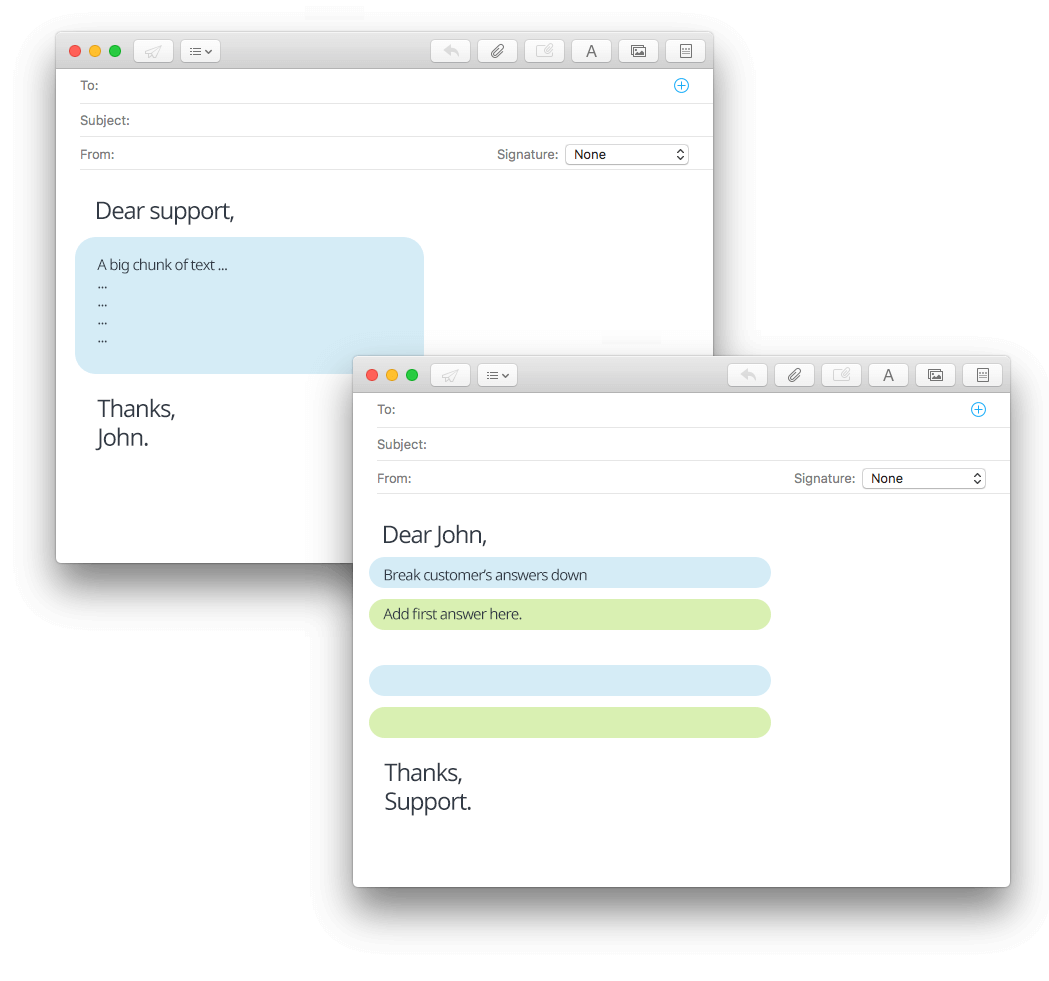
8. Be direct
If you need customers to do something or come back with additional information, make what you want them to do clear for them.
Sometimes it can feel too forceful to ask for things. When we’re trying to make the interaction easy, the last thing we want to do is add more hassle for our customers! But in fact, the opposite is true. It’s actually a much more frustrating experience for the customer if they read your reply and are left wondering “What next?”
Use strong, clear language when writing your support email. Be direct about what steps the customer should take next – after all, you’re the expert!
Example:
Hi Terry!
That’s a great question, and I can definitely take a look into your account and see what we can do for you. Before I do that, I need three things from you:
- Your billing address for security validation
- The logo you want to be uploaded, in png or jpg format
- xyz
Once I have these things, I can complete the registration for you.
Sincerely,
Sheryl North
Customer Champion
9. Repeat and rephrase
If you’re not quite sure what the customer is asking, take your best guess. Repeat their question in a different way and suggest an answer. Then, offer more assistance if you haven’t got it quite right. Sending back a virtual shrug gets you no closer to solving their issue.
Example:
Dear Support,
I’m having a hard time making the file thingy sit properly in the viewfinder. Can you help?
Thanks,
Philip Roth
Dear Philip,
Thanks for writing in! I’m happy to help out.
I think you’re referring to centering an image in the middle of your browser. Is that right? If so, check to make sure your browser settings are correct. This article will give you a full list of what you need to check.
If that’s not what you’re looking for, apologies! Send me a screenshot of the part of the program you’re looking at and I’ll take another crack!
Thanks,
Margaret Radler
Happiness Hero
10. Be Honest
Whether you’re having a bad day, or you’ve just got a lot to do, it can be easy to lie to a customer, just to get them off your back.
However, this can have catastrophic consequences for your business and what started out as a small problem can get escalated into something bigger.
If you don’t know the answer to a question that your customer is asking you, don’t lie to them. If your customer is asking you customer service questions, simply admit that you don’t know. However, in the light of good customer service, be willing to go out of your way to find out.
All you have to do is let your customers know that you’re going to go and find out the answer as quickly as possible and you’ll be with them shortly. Lying is only going to cause unhappy customers, but letting the customer know that you can apologize afterward, only shows them that you’re giving the best experience you can.
Example:
Hello Nicereply Team!
I am having trouble with our company’s feedback not getting through to our Nicereply app. We can see it directly in our Zendesk tickets, but not in our Nicereply rating feed. Can you please help?
Thanks!
Sandra Green
Hello Sandra,
to be completely honest I have no idea what is causing this issue, I went and checked with my colleagues from IT support and they are completely surprised by your issue as well. We are going to investigate it and I’ll let you know as soon as I have more information about what is causing this.
Sincerely, Samantha Smith
11. Say sorry!
People love an honest, genuine apology. In a study by the Carey School of Business, satisfaction with service recovery doubled (from 37% to 74% satisfied) when an apology was added on top of other compensation (like a service credit).
When the occasion calls for it, apologizing is an easy way to regain goodwill with your customers.
Here are five examples of how to apologize to your customers:
- I’m really sorry that this affected…
- I know this was really frustrating, and I’m sorry for the trouble.
- Our apologies for the hassle this has caused, it’s definitely not up to our usual standard.
- I want to apologize for …
- I’m sorry.
Example:
Hello support,
I ordered supplies of multiple vitamins from your website weeks ago and still did not receive any package. I contacted your support number of times, and your colleagues reassured me that I will get my package within two weeks. It’s been 23 days now and the issue is still not resolved.
Can you please let me know whether I will get what I ordered or whether I should just cancel the order, Thanks!
Jake Robinson
Hello Jake,
we had issues with our carrier. The problem is now resolved and your package is on the way to you. It will arrive within the next 3 days. I would like to apologize for the issues you had with your order and we would like to offer you a 20% discount for your next order as a way to say thank you for being so patient.
Hope you’ll be happy with the goods you’ve ordered!
Have a nice day!
13. Keep it simple
Einstein has said that if you can’t explain it to a 5-year-old, you don’t really know what you’re talking about. Never is this more true than in customer support. Your customers come from a variety of backgrounds, and most of them don’t have a diploma in computer science (unless you’re supporting NASA engineers [if you are, that’s really cool, please email us and tell us about it]).
Keep technical jargon to a minimum and don’t assume customers know how to do things like opening an incognito browser or clearing their cache. When there are simpler words available, use them in place of long unnecessary words.
If you’re asking someone to open up an incognito browser window, provide steps on how to do so. If someone is trying to access the API for the first time, make sure they know how to use oAuth. Just because it’s familiar to you doesn’t mean it’s familiar to everyone.
Your turn to create the perfect support email!
Here’s a checklist for you to go through while writing your perfect support email:
- Is your tone matched with your customer’s?
- Did you check your grammar?
- Is your email easy to read?
- Does your email link to all the necessary resources?
- Did you use clear language without generic business-speak??
- Are you addressing everything your customer wrote you about??
- If you are unsure about something, are you being honest about it?
- When it’s needed, did you apologize to your customer?
If you’ve answered Yes to all of those, it’s time to hit that send button, and move on to another ticket!
What’s the best tip you have for writing the perfect email reply? We’d love to hear it!



