Do you look at your customer success process and think “Yeah, good enough”? If so, it’s very far from actually being good enough.
See, the goal of customer success process isn’t to minimize complaints. If it were, you could more easily achieve that by keeping your contact information quiet. No — as the name suggests. It’s about helping your customers achieve their goals, knowing that it will help you achieve yours as well.
And the companies that excel in this area get even the smallest design details right.
When put up against their rivals, they shine in numerous ways that don’t seem very significant at first glance but invariably prove remarkably effective. It’s no surprise that customer experience is set to become the key performance differentiator by 2020.
By setting aside the time and resources to adopt a granular approach to your customer success efforts, you can significantly increase the average customer lifetime value (CLTV) you achieve.
Here’s why nailing your design customer success process is such a vital part of this endeavor:
 You can’t take action if you can’t find it
You can’t take action if you can’t find it
When you visit a website and start navigating it, you might think that you’re consciously interpreting the signals to decide where to go, but the reality is more complex that that. Your first impression of a website can be formed within 50 milliseconds. Before you even read the headings, your brain is parsing the layout of the page, picking up on minor cues and drawing inferences about the structure of the site.
Now consider that people visit websites for specific reasons. With particular goals in mind — sometimes they’re looking for information, and other times they’re looking to take action.
If your design is not geared towards meeting customer needs at a very basic level, you run the risk of leaving the visitor unsure of how to get what they want.
Imagine that you visit a business website, can’t find what you’re looking for, and decide to head to their physical outlet. When you get there and ask for some assistance, they ask why you didn’t use the live chat system — a system that you didn’t know existed.
Far too late for it to be useful, you learn that there is a full customer service chat tool available 24/7. It wasn’t listed on the page you visited so you never noticed it. There’s no sense at all in providing the user with a valuable function if you don’t introduce it properly as a ready-accessible part of your site.
It’s vitally important that you make use of elements such as the following to make it abundantly clear how to proceed through your content:
- Arrows, angled points and/or images of people or animals looking across the page can help you direct the user towards certain areas.
- Font sizes and styles provide hierarchical information (headings the same size are implied to be on the same tier, for instance).
- Different shapes and colors provide contrast. It can be associated with particular types of content so the user subconsciously recognizes formats right away.
- Top-heavy content distribution. You don’t have to follow a broad F shape (people scan pages differently). You should keep the most important pages in prominent view.
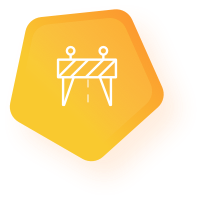 There are many possible roadblocks
There are many possible roadblocks
I made a purchase from an online site recently, but not on my first attempt. I got halfway through the checkout phase and entered my email address to create an account. But something came up, I closed the process, and I forgot all about it.
Revenue lost, you might think — but no.
A day or so later, I received an abandoned cart email reminding me of what I’d almost bought and giving me the opportunity to finish my order.
You can do exactly this kind of thing throughout your planned customer journey — user-friendly systems with trigger-led actions make it possible to be clever with email automation or even set up broader action chains without needing any great technical expertise.
By tweaking your UX design to address likely roadblocks without requiring any manual intervention, you can establish an efficient sales funnel without adding to your regular workload.
Other roadblocks are more technical, such as legacy platforms and browsers. Web developers put a lot of time into testing their sites on obsolete systems.
It can seem like a waste of time, but they know what they’re doing. If 10% of your customer base still uses Internet Explorer 8, for instance (it’s still at a notable 1.3% of all traffic online), then make sure you test your design on Internet Explorer 8.
Review your entire customer journey, and look for opportunities to make improvements. When do prospective buyers drop out of the process? Is there anything in particular you can help with? Learn about the hierarchy of needs and what really matters to consumers, and act accordingly.
 They have plenty of alternatives to explore
They have plenty of alternatives to explore
We don’t give websites very long to prove that they warrant our attention. Why would we? There’s a vast internet of options to try if we don’t like what we’ve found. In today’s world, it’s desperately unlikely that your value propositions will be so uniquely compelling that a user will stick around in spite of a poor user experience (UX).
And surprisingly enough, if a user leave your website early on, you won’t even have the opportunity to convert them into a customer. This is the most simple reason why you need to prioritize design.
With UX standards in 2018 higher than ever before, you have to keep up or you’ll fall behind.
Customer satisfaction can’t be achieved without customer success process. But customer success can’t be achieved if your design isn’t up to par.
A confusing navigation with weak signposting and a lack of understanding about what the user wants will severely damage your commercial viability.
Review your designs as a matter of urgency, and make whatever positive changes you can with an in-house team or with the help of a UX design agency. It might be uncomfortable to assume such a critical eye. But it will prove an extremely positive move in the long run.






