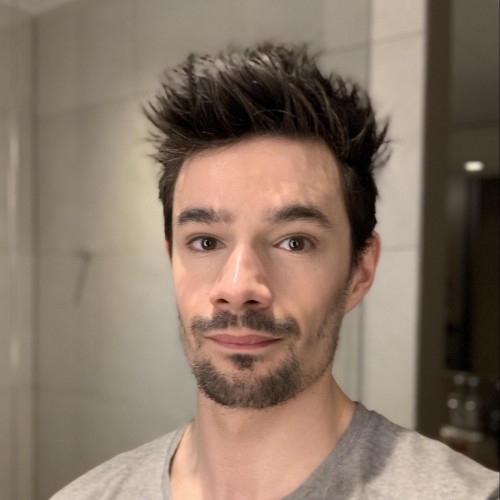The key to earning brand loyalty is to deliver the best possible customer experience.
Unfortunately, this often poses a challenge. Your customer support team shouldn’t spend excessive time on each ticket since they’ll never work through the queue making other customers wait days—or maybe even weeks.
As a customer support manager you want to help customers and your support team as much as possible. You want the best possible answers with the least time spent on each ticket. You want to increase your CSAT without sacrificing confidence in your brand.
The good news is there are some strategies to eliminate a customer’s perception of a “clueless” agent. You can reduce the amount of time a customer is cycled through a recurring set of solutions.
Even if you’ve got good strategies in place—and no matter how awesome your company’s customer support operation is—there’s always room to grow.
One excellent way to enhance your customer support experience is to add practical reinforcement to every customer support ticket. This is where your Knowledge Base comes in.
 Your Knowledge Base: An Underused Wealth of Knowledge
Your Knowledge Base: An Underused Wealth of Knowledge
Chances are your business already has a treasure trove of answers to common questions housed in a Knowledge Base. This resource is customer-centric and mainly built so your customers can find the answers to their problems on their own.
But no matter how robust and easy to use your knowledge base support is, not all customers will know where to look or how to search it. You’ll inevitably end up with support tickets—even for issues where the answer is in your Knowledge Base.
Even though you’ve got the answers to your customers’ questions, some of your customers aren’t seeing them for whatever reason. Maybe there’s no clear link in your app or your website to your self-serve support. Or it could be that your Knowledge Base needs reorganizing. This is something you should definitely research to determine why.
But first things first. Since you can’t avoid these tickets, you can still mitigate the issue by identifying ways to minimize the time your customer support team members spend re-typing or re-explaining recurrent support issues.
You can do this by finding ways for your customer support team to spend less time on each ticket by closely weaving together support answers and your Knowledge Base.
Here are some strategies I’ve used to help promote our Knowledge Base in every customer support interaction.
 Make Your Knowledge Base More Accessible for Your Support Team
Make Your Knowledge Base More Accessible for Your Support Team
While your Knowledge Base was built to assist your support team by driving down repeat tickets, it might not always work as intended when tickets are being replied to.
Some support team members might find it time-consuming to search for and find the right knowledge base article (and then verify it answers the customer’s question). Other customer support team members might decide it’s simpler to just type up the answer from scratch rather than search.
Either approach is time-consuming and can back up responses to your support requests. It’s great for that one-time ticket but not so great for your team as a whole.
One answer to this dilemma is to find ways to enable your team to access your Knowledge Base articles with ease. You can do this by:
● Improving your knowledge bases search engine by adding keywords or tags in the software you use
● Enabling ways to share standardized organizational information with a simple search, copy, and paste solution
● Integrating auto-complete functions or friendly canned responses to complete common search phrases and hard to spell words
Making your Knowledge Base articles more accessible can empower your customer support team to answer customer support tickets quicker and with more context. It’ll also allow them to move onto other support tasks that need a more personal touch that can’t be handled with your Knowledge Base.
And this isn’t just helpful for your support team. Customers will be more likely to check out your self-serve support if they’re being directed there in ticket replies.
 Use Custom Keyboard Shortcuts
Use Custom Keyboard Shortcuts
If your customer support team finds a significant percentage of their tickets use the same Knowledge Base articles, set up some keyboard shortcuts for those articles. This can easily shave minutes off each support request.
Look for a text expander app that interfaces well with your existing setup. Then create custom shortcuts using phrases you wouldn’t normally type, such as wifirefr or cssexplain. When typing those short strings, a text expander can transform them into the assigned URL saving your team major time.
Essentially any app or other standardized shortcut you can integrate into your software boosts productivity and shortens the time agents spend on each ticket. This means customers will rapidly get the help they need while allowing customer support team members to quickly focus on other important tasks needing attention.
 Encourage the Right Kind of Swipe File
Encourage the Right Kind of Swipe File
Encourage your support team members to create a swipe file. But before doing so, make sure you put proper guidelines in place.
You want to avoid each team member keeping their own proprietary list of complete answers. This leads to inconsistent customer experiences because individual team members’ answers will vary. Some responses will go out of date, while others may be completely wrong.
If that’s your current customer support culture, I recommend you look to add consistency to your support team responses. Start by making certain all solutions are streamlined and consistent. Establish a centralized list of answers that all of your customer support agents can access.
This way, everyone goes to the same sources for their answers every time.
A link-filled swipe file can also be a huge time saver. Using whatever notes or text editor tool your company prefers, your agents should create a list of links to the knowledge base articles they find themselves using frequently. This way, they aren’t searching from scratch each time but can pull up the right link in seconds.
By implementing these fixes, you should see your customer response times lower considerably and their answer satisfaction increase—and that’s the name of the game.
 Don’t Send Links Without Context
Don’t Send Links Without Context
As powerful as sending Knowledge Base links can be, doing so isn’t a total replacement for the customer support experience. I don’t recommend dropping links into support chats without context. Doing that will feel impersonal and frustrating to your customers nearly every time.
Think of the Knowledge Base links as enhancements to your service rather than the service itself. You should still create a brief answer to the customer’s question in the ticket (these answers, too, can be crafted into macros or keyboard shortcuts or pulled from a customer service Knowledge Base).
The Knowledge Base link comes after your answer. It’s an enhancement for the customer, not the answer itself. Here’s an example of how I’d set this up myself:
Sure thing! Head to Settings > Company > Name to change your organization’s name. More on that over here 👉 [Changing Your Organization Name](link to the article here).
These templates should definitely be written in a consistent tone that aligns with your business’s brand and voice, but you get the point.
Adding a personal message and simple instructions are always better than just sending over a link to your Knowledge Base. Essentially your note should enhance the customer experience without sterilizing it.
 Improve Your Knowledge Base Itself
Improve Your Knowledge Base Itself
The bottom line—and painful truth—is no solution will work very well if your Knowledge Base doesn’t work very well. A hard-to-use knowledge base creates tons of friction for your support team and customers alike. And no one wants that.
Strive to make it easier for your customers to self-serve and reduce your customer support team’s stress. The reality is eliminating tickets completely is next to impossible, but you can improve your knowledge base and ticket resolution time.
Make it so your customers and support team can easily search and find the answers they need.
- Place links to your Knowledge Base in an obvious location on your website and app
- Organize the Knowledge Base in a logical way
- Use easy to understand language, so you avoid your team having to interpret things that are harder to explain (e.g., avoid technical language and always use simple language)
- Keep your knowledge base fully stocked—if something is found missing add it as soon as you notice
- Routinely update your knowledge to avoid wrong information going out. Plan to update at least 2-4 times a year
 Create a Better Support Environment for Your Team and Customers
Create a Better Support Environment for Your Team and Customers
Establishing an easily found and useful knowledge database simplifies things for your customers and your team. The end result is you’ll almost always find your reps will be more likely to interact with it.
In a nutshell, promoting your Knowledge Base—both internally and externally—is the key to its successful use. Make your knowledge base something your reps are proud of and want to use and something your customers will easily find and understand.