Deciding to start gathering customer feedback is a crucial aspect of making your customer happy, but what’s even more important is to choose the right distribution for your team.
Customer satisfaction is the key to creating a long-term relationship with your customers. If your customers aren’t happy, they will sooner or later leave your company. Making sure customers are satisfied is the most important thing for any business to thrive and make money. According to customer experience impact report:
- 81% of satisfied customers are more likely to do business with you again if they have a positive experience.
- 95% of customers will “take action” after a negative experience – like sharing concerns with friends and family, or churning.
But keeping a long term relationship with your customers is hard work. You need to keep delivering value time and time again. You need to make sure your customers are satisfied. But how do you do that? You decide to measure customer satisfaction by implementing survey software into your day to day interactions with customers. You want to see whether your customers are or aren’t satisfied daily.
You choose your software, then create your satisfaction survey. But you also need to decide how you will distribute your surveys.
With Nicereply, you can distribute surveys directly in your email signatures, or post-resolution via triggers. A trigger is an automation that tells us when you have resolved a ticket, conversation, chat, call, or a deal so we can send the survey to the customer you had the interaction with. It’s also possible to use email templates and insert surveys directly into your helpdesk signatures. But which one is better? This article will uncover the benefits of in-signature and post-resolution surveys, and help you decide which one is the right option for your business.
In-signature surveys
In-signature (email template) survey allows you to collect feedback at every interaction with your customer.
To use it, you first need to choose from Nicereply’s satisfaction metrics – Customer Satisfaction Score, Customer Effort Score, or Net promoter score. The survey itself can be represented by multiple rating scales such as smiley faces, thumbs, stars, or buttons with a numerical value. Then, you implement the survey into your email signature or any custom email template you send out. Your customers will see the survey directly below your every reply and will be able to click on the survey buttons and leave feedback after each interaction with your agents.
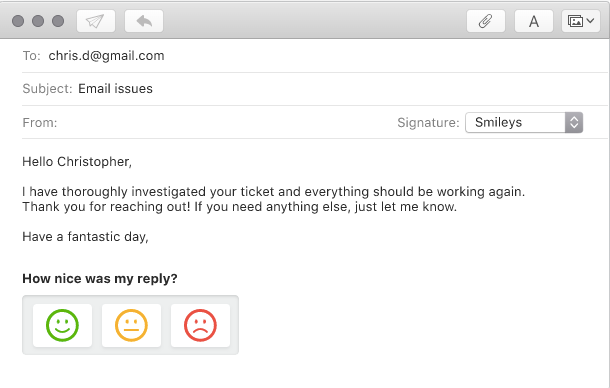 How does it work? Each button has its identifier (a rating value) which allows us to measure the level of customer satisfaction i.e. good, neutral, and bad. For example, if you decide to use smiley faces CSAT survey like in the screenshot above there are three buttons – faces. The green smiley face has rating value 10. The yellow face has rating value 5, and the red face is linked has rating value 1. The more buttons the survey has, the more rating values/identifiers there are. After clicking, customers are directed to the rating page allowing them to add further comments about the interaction. It doesn’t require much effort from your side to implement or customers’ side to fill.
How does it work? Each button has its identifier (a rating value) which allows us to measure the level of customer satisfaction i.e. good, neutral, and bad. For example, if you decide to use smiley faces CSAT survey like in the screenshot above there are three buttons – faces. The green smiley face has rating value 10. The yellow face has rating value 5, and the red face is linked has rating value 1. The more buttons the survey has, the more rating values/identifiers there are. After clicking, customers are directed to the rating page allowing them to add further comments about the interaction. It doesn’t require much effort from your side to implement or customers’ side to fill.
Advantages of using in-signature surveys
Let’s see what makes the in-signature surveys a good choice for measuring customer satisfaction.
Reducing customer effort
The golden rule for measuring customer satisfaction is that the easier it is for the customer to leave feedback, the more ratings you’ll get! So why not make it easy? Placing surveys directly in your signatures reduces the number of emails your customers get, and the number of emails they have to open. When someone contacts support they usually get an email that the company received their request. Afterward, the agent replies and solves the issue, and then there’s another email saying the issue was resolved and closed. Adding yet another transactional email might cause an unnecessary increase in customer effort.
One of our customers, Shinesty, was struggling with implementing multiple satisfaction surveys without increasing customer effort, and here’s what they said: “It’s simple, really: reduce the number of hoops people have to go through to get their problem solved. Without Nicereply, we would have had to introduce another piece of friction to reduce friction, which would have been the unfortunate thing to do to accomplish the objective we were after. ”
That’s why implementing surveys directly into your signature is the perfect solution for making the customer experience as seamless as possible!
Collecting more ratings and increasing response rates
Shinesty saw another benefit in implementing in-signature surveys, and that was increasing their response rates and gathering more CSAT ratings than ever before!
“Email surveys, amirite? Sure, the easiest to deploy, but the response rates weren’t to my liking. We averaged a 15%-17% response rate from an email a week. Instead, we replaced it with the in-signature method that Nicereply advocates for heavily as a better means of collecting more ratings.”
“Replacing Zendesk’s CSAT with Nicereply, we saw a 20%-30% increase in CSAT response ratings per week. Pulling last week’s numbers, we had a CSAT response rate of 58%, which is almost unheard of.”
The reason behind this boost is that if something is displayed on your work email continuously, you can be sure that it will get a lot of exposure. Using an in-signature survey that’s potentially seen by hundreds of people will only increase the chances of completion. Just think about it, if you see something over and over again, and all you needed to do to try it is just to click on some button once, wouldn’t you be more likely to do so?
Gathering feedback after every interaction, every step of the way
Another huge benefit of having a survey directly in your signature is that you can get feedback after each interaction and identify exactly what to improve. If you’d send only one survey after the customer’s problem is resolved, you’ll get feedback on the entire problem-solving process. There’s nothing wrong with that, but the chances are you won’t be able to identify what exactly went wrong and how did the agent do.
By providing a way to measure mid-conversation feedback, you can affect a shift in the way you handle your queue, free up agents to handle tickets more effectively, and give your customers a chance to provide feedback every step of the way!
Get instant feedback on responses you’re sending
Measuring feedback in every email signature means allowing customers to provide feedback as soon as you reply. This is an effective mechanism for being able to turn the conversation around, make sure agents are handling issues effectively, and customers are satisfied.
You don’t have to wait until you resolve the ticket or conversation so you can see whether the customer has the information he or she needs and is happy about the solution. You’ll find out as soon as there’s an obstacle to overcome and can make sure you resolved the issue to the customer’s satisfaction.
Just think about it. If you’re dealing with a complex issue, it can take 2-3 days to fix the customer’s problem, and that also means waiting 2-3 days for customer feedback. But if you’re distributing surveys every time you reply, you can identify the problem immediately and turn the conversation around.
Measure feedback while the interaction is still fresh in the customers’ mind
If you distribute your surveys after you resolve the issue, chances are customers won’t remember the exact details of the interaction, and emotions will not play such a significant role in their feedback. It doesn’t mean you won’t get valuable feedback. On the contrary, it can be more constructive and helpful for your team to learn from.
On the other hand, customers may forget important details, or decide not to share their disappointment, which means you’ll lose valuable feedback. Just picture the last time you were dealing with some kind of a problem. Was it with your boss, colleague, or partner? And was it better to share your thoughts and opinions right then and there, or wait for a few days?
Post-resolution surveys
Another distribution method you can choose in Nicereply is a post-resolution survey (trigger). The trigger allows companies to collect feedback via email right after resolving a ticket, conversation, chat, deal, or a call.
Like when using in-signature surveys, you can distribute some of Nicereply’s three satisfaction metrics – Customer Satisfaction Score, Customer Effort Score, or Net promoter score. You can choose the number of hours since the resolution of the ticket, chat, deal, etc. after which you send a survey. It’s also possible to choose not to send a survey to the same customer for a specific number of days, distribute your surveys within company departments, or conversations including pre-defined tags.
This can be specifically helpful if you’re operating in multiple countries. You create separate surveys for each of your countries, and every survey has a country tag. Then, if you’re dealing with a customer for Spain and solve his/her issue, you insert a tag Spain, and the relevant customer receives the Spanish survey.
You only need to set up the process once, and your customers will receive the survey every time you solve their requests in a separate email.
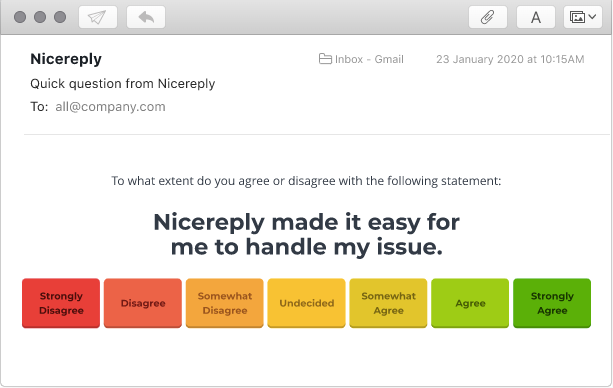
The difference between post-resolution and in-signature surveys is that in this case, the survey is distributed as a separate email, and only once for a specific ticket or other interaction.
Like in the previous case, each button has its identifier (a rating value), which allows us to measure the level of customer satisfaction. For example, if you decide to use a CES survey, like in the screenshot above, there are seven buttons. The green “strongly agree” button has rating value 7. On the other side, the red “strongly disagree” button has rating value 1. The more buttons the survey has, the more rating values/identifiers there are. After clicking, customers are directed to the rating page, allowing them to add further comments about the interaction. The setup is very easy and doesn’t take much time. It doesn’t require much effort from your side to implement or customers’ side to fill.
Advantages of using post-resolution surveys
Let’s see why your team should consider using post-resolution surveys.
Get feedback on the interaction as a whole
From our experience measuring feedback in every reply is a great way for measuring the agent’s performance and identifying the exact spots to improve. But on the other hand, when providing feedback, customers tend to focus more on the agent’s replies and less on the performance and the solution provided by the company’s support.
That’s why post-resolution surveys are a great way of gathering feedback about the entire interaction. Conducting a post-resolution survey allows companies to evaluate whether they are doing a good job when solving customer issues.
Gathering constructive feedback
Like mentioned before, if you give customers some time to evaluate the interaction before asking to review it, chances are they will provide more constructive feedback. When you have a problem or an urgent issue you need to resolve as soon as possible, things tend to get emotional.
I am pretty sure everyone had a fight with a friend or loved one when they said something they did not mean or would regret later. The same thing can happen while chatting with your customers. They can get frustrated because they have a problem they need to solve, and that will result in receiving very emotional feedback that won’t provide that much value to your company. That’s why it is a good idea to give your customer time to evaluate before asking for feedback.
Review the quality of provided solutions
The next advantage is also connected to getting feedback on interaction as a whole. Like we mentioned before, if you distribute surveys after resolving customers’ issues, they will provide feedback that will be focused more on the interaction and less on the agent dealing with it. Just think about it. Customers can be pleased with the way an agent replies and deals with the problem, but that doesn’t mean that the agent resolved it effectively. Just look at the example below.
Peter contacted the Nicereply team asking what Nicereply pricing options are available. Our support agent Susan was quick and responded within minutes.
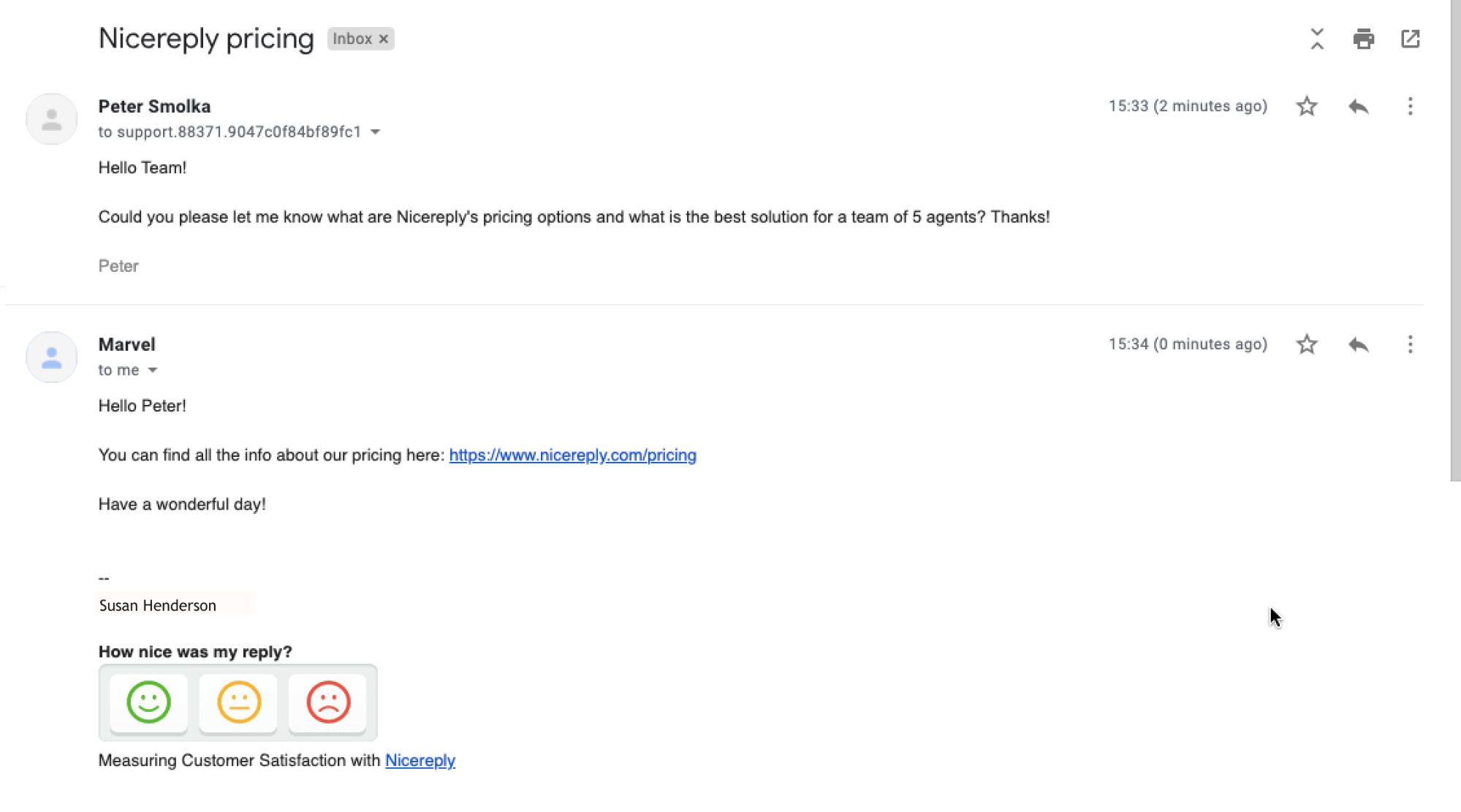
Peter was happy about having the answer so quickly and provided feedback on Susan’s in-signature survey.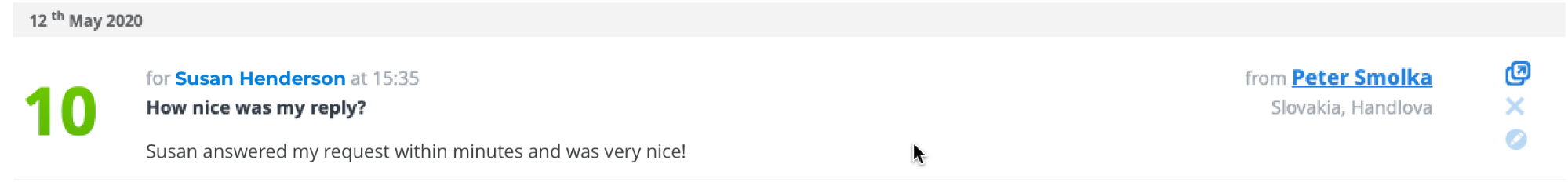
If we’d stop there, we would think that Susan did a terrific job, and our support team provided a satisfactory solution to the customer in need. But after the ticket was closed, another post-resolution survey was sent to Peter, and here’s the feedback he provided.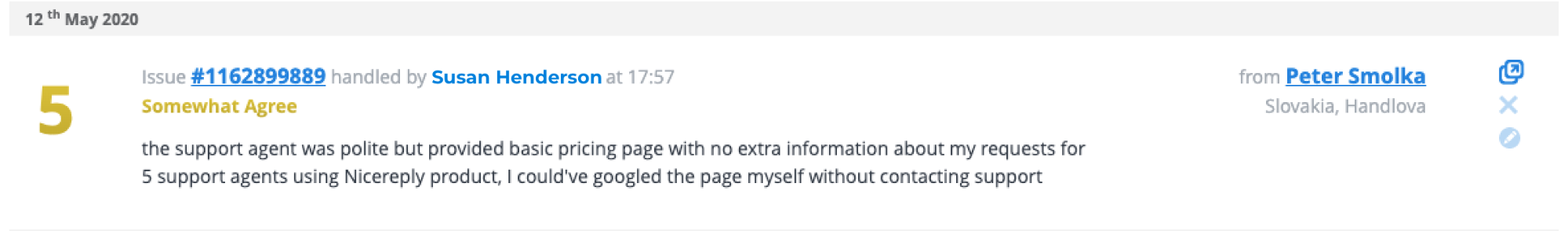
As you can see, he was still satisfied with Susan’s politeness, but not happy about the provided support. At first, he was glad that Susan responded so quickly. But then he realized that she just sent him a basic pricing product page and did not answer the request about the number of agents that will be using Nicereply.
This way, we learned that our support needs to provide more detailed answers and information directly in the conversation and not just point customers to our product pages.
So another benefit of using post-resolution surveys is that customers can review whether the received support was effective after the interaction ends. Thanks to that, the feedback you’ll receive will enable you to judge whether your support agents are providing effective solutions to customers.
Predict customer loyalty and focus on customer experience
Tracking Customer Satisfaction Score in your signatures doesn’t always give a good indication of customer’s long term loyalty. For example, Bain & Co has reported that 60-80% of customers who churn said they were satisfied or very satisfied in their last CSAT survey.
Layering another metric on top of your customer satisfaction surveys can help identify what your customers think – and what they might do next. Conducting a post-resolution survey allows you to add another metric to your feedback program without getting rid of your signature surveys, that can uncover whether your customers are going to stick with your company in the long run. You can either use:
- Customer Effort Score: How easy was it to resolve your issue today?
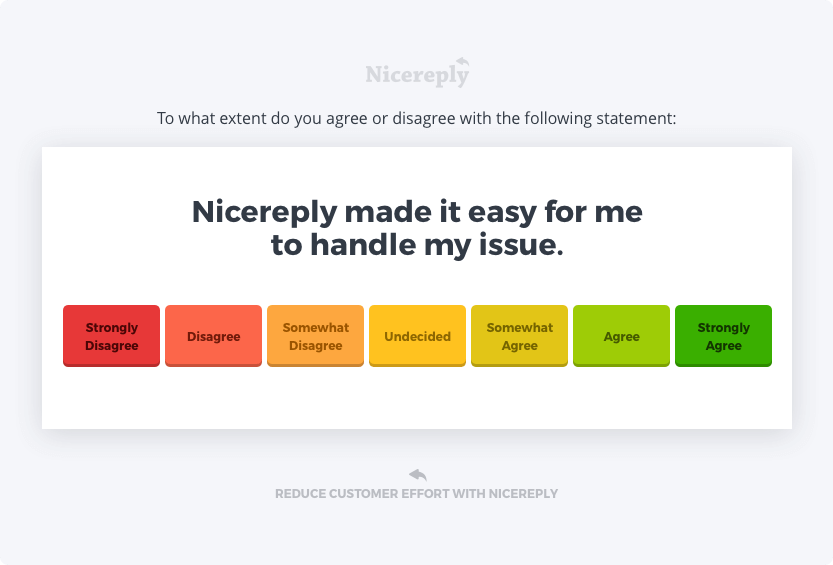
Or Net Promoter Score (NPS): How likely are you to recommend Company to your friends or family?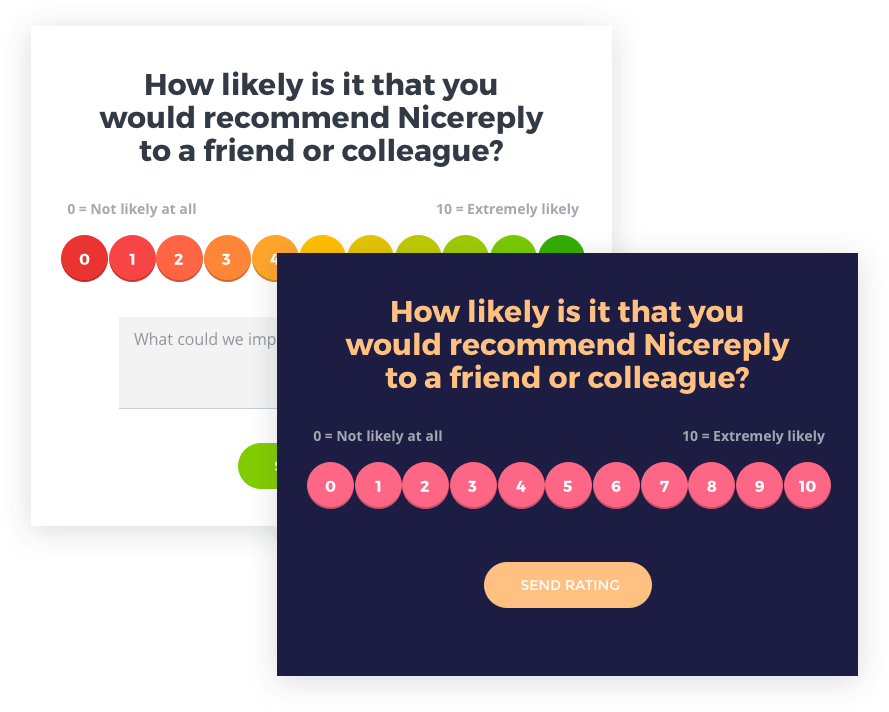 By using post-resolution questions, you can still measure customer satisfaction in your signature, but also try to predict your customer’s loyalty and focus on their customer’s experience.
By using post-resolution questions, you can still measure customer satisfaction in your signature, but also try to predict your customer’s loyalty and focus on their customer’s experience.
Conclusion
Deciding to start gathering customer feedback is a crucial aspect of making your customer happy, but what’s even more important is to choose the right distribution for your team.
You should consider in-signature surveys If your team wants to:
- Implement surveys that don’t require adding another email into your support process
- Collect more ratings and increase your response rates
- Give customers the chance to provide feedback every step of the way
- Get instant feedback on response’s you’re sending
- Or measure customer feedback while the experience is still fresh in the customer’s mind
On the other hand, consider post-resolution survey if your team is looking to:
- Gather feedback on the support interaction as a whole
- Collect more constructive feedback and make sure that emotions won’t play such a big role in customer’s reviews
- Be able to review the quality of the provided solutions
- And conduct surveys that are focused more on customer loyalty and experience
As you can see, every distribution method has its pros and cons. But if I’ve learned something from conducting customer stories with some of our most successful customers, such as Man Crates, Koala, Airtreks, Republic Wireless or Shinesty, it’s that every distribution method provides you with different insights and the best decision you can make is to combine in-signature surveys with post-resolution ones.
If you’d like to learn more about using different survey distribution methods, head to our homepage and contact our support team.




