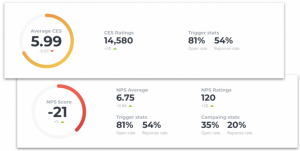NPS surveys are a great way to understand how your customers feel.
NPS surveys are easy to implement, easy to answer, and proven to predict future customer loyalty better than other surveys. The only problem is making sure you get enough responses!
And the struggle is real for many companies. Customers are survey fatigued and don’t always take the time to complete surveys, even if they do have a positive experience with your company.
A cross-platform survey found that the average response rate to email surveys is around 30%, meaning around one in three customers will take the time to answer your question.
So how do you get more customers to provide their feedback? Below, we offer five tips on how our customers have improved their NPS survey response rates.
How to calculate your NPS survey response rate
First of all, to measure your improvement, you’ll want to calculate how many people are currently responding to your survey. To calculate your response rate, divide the number of people who answered the survey by the number of people you sent the survey to, and then multiply by 100. This will give you a response rate percentage.
Response Rate = (# of people who answered the survey / # of people you sent the survey to) X 100
If you’re using Nicereply, you can easily review your email survey open rates and your overall response rates in your analytics dashboard.
Use a clean, aesthetically-pleasing design
As much as we want to show off our design skills and give our customers a ton of information, a busy email isn’t going to drive survey responses. Keep your NPS emails concise and to the point, with big, easy to click buttons embedded right in the email body. We want to reduce the amount of effort it takes customers to provide feedback.
Consider two people. One had a very negative experience with your company, and is fired up and ready to give feedback. The other is quite content, and wouldn’t really change anything about their experience with your company. If your survey is difficult to use or understand, only one of these people will give you feedback. And yep, you guessed it – it’s going to be the really upset person.
It’s also important to make sure your email is easy to interact with across multiple devices like mobile phones and tablets. According to Campaign Monitor, 81% of people prefer to read email on their mobile devices. If your survey isn’t readable on mobile, that’s a lot of potential responses you’re missing out on.
Time it right
Timing is everything when it comes to getting your customers to open your surveys and take the time to fill it out.
- Frequency – How often do you survey your customers? If you’re not getting the response ratio you’re looking for, you might just be sending surveys out too often. Customers are busy and their inboxes are full. Try starting by sending NPS surveys every quarter or semi-annually. Nicereply offers over-surveying protection, which you can set to ensure customers don’t receive automatic surveys too frequently.
- Sending surveys too soon – If your customer hasn’t started using your service, or their product hasn’t been delivered, it might be tough for them to answer a survey. The NPS question requires the customer to have a confident impression of your company before they can answer. Ensure you’re not sending the survey too soon after signup.
- Time of day and day of the week – Choosing the best time to send out your email can maximize the number of recipients that open your email.
HubSpot suggests that the highest open rates are 10am (21%), 1pm (22%) with a small spike at 6pm. Of course, these are local times, so if your customers are in different time-zones you might want to consider staggering your send times.
The best day of the week to send emails if you want to maximize your open rate is Friday, with an average of 18.9% of emails getting opened. Of course, your mileage may vary depending on the type of customers you have, so do your own research and compare your own open and response rates across different days and times.
Read, respond and react to feedback
If customers start to feel like you aren’t listening to their feedback, they will stop taking the time to share it. In fact, 53% of customers believe that companies don’t even read their feedback. By showing your customers that their opinions matter (and that their response isn’t just a metric on your dashboard), you’ll encourage more responses.
You can do this in a number of ways. Reading and responding to individual comments can create a surprising moment of connection for customers. When so many companies don’t take the time to respond, even a simple email can mean a lot.
When you implement an idea that came from customer feedback, look back to see which customers had suggested it and send them a quick note. Closing the loop on NPS responses can go a long way towards encouraging future responses.
Use one-click capture
With Nicereply, customers don’t need to fill out an entire survey to let you know what they’re thinking. Even if customers don’t click submit, the moment they click (or tap) on a rating, their response is automatically saved. This dramatically increases the number of responses that your team actually receives, because all too often customers will miss the submit button, or get distracted part way through the process. Switching to 1-click capture, or instant ratings increased our survey response rates by 236%!
Be nice
Maybe it’s an obvious one, but ask yourself how you would feel about receiving your NPS survey. Is it friendly, inviting, encouraging? Or is it blunt, perfunctory, and off-putting? Take the time to review your NPS survey questions and tone to make sure that you’re putting your best face forward.
Review your subject lines to make them engaging. Here are a few we love:
- [Name], how do you feel about [company]?
- [Name], how are we doing?
- We want to know…
- Let us know what we can improve
- [Name], it’s been a year. How do you feel about us now?
Secondly, make sure you’re using the right questions to encourage responses. While the standard NPS question is great, we suggest 36 other customer feedback questions you can use in this great blog post.
Make a few simple changes for more NPS responses
With just a few considerations, you’ll be surprised at how many more responses come rolling through the door. Using a survey platform like Nicereply means that many of these suggestions are as easy as updating a setting or making a simple customization.
Learn more about how you can use Nicereply to create and send beautiful, one-click NPS surveys that get the responses you need.